WARNING: You can damage or destroy your sound card by following any of these instructions. You as the reader assume all liability for any damage arising from trying to follow these instructions. If you don't want to take any chances then DON'T mess with your sound card.
The Problem: You just built a sweet new system and find out that your case's front panel audio and microphone jacks won't connect to your Audigy2 ZS sound card. You can't believe you spent all this money on a nice case and you can't use the front panel. There's no way in hell you're going to keep reaching around to the back of the case to switch the connector from your regular speakers to your headphones... that's just lame. You're also not going to go to RadioShack and get an audio jack splitter... that's just even more lame.
The Solution: Build your own audio connector to plug into the "special" Audigy2 ZS white connector. See the image below:

Some Background: (Skip this if you want.) As you can see this is a 10 pin connector. Searching the Internet with google yields a few clues as to the pinout. The DevHardware.com forums have a discussion, but it's unsatisfactory. The connector needed isn't identified (though there's speculation that it's a Dell OEM part.) Worst of all is that the .100 inch headers supplied by most case manufactures don't fit securely to the 2.0mm connector on the Audigy2 ZS board. People have to resort to tape and rubber band hacks to keep the headers in contact with the connector. A good start, but a problematic long term solution.
Is this connector a special OEM connector? No it can't be. There is no way that a volume PC peripheral manufacturer would ever use a non-standard or hard to find connector. The "white" connector on the Audigy2 ZS is no exception. It has to be cheap and easy to source. That said it should be available on the Internet somewhere.
So how did I find this connector? A friend lent me a pair of digital calipers and I started taking a bunch of measurements. I found that the pin spacing was 2.0mm. Then I did a lot of google searching that took almost a week. The breakthrough came when I found these parts at 4UConn. They looked very similar. Even better was that the site had two PDF files (1, 2) that gave the dimensions. Using the digital calipers I found what seemed to be a match. These connectors were meant as "equivalents" for the JST PH series connector. I then went to Digikey.com and checked. Bingo! DigiKey had the original JST PH connectors in stock.
Bill of Materials:
Order this from Digikey:
Obtain the following (at any electronics supply like Fry's or cannibalize an old cable):
Assembly Equipment:
One pair of wire strippers w/ cutting capability.
One pair of needle nose pliers.
One candle (for shrinking the heat shrink tubing).
Soldering iron and electrical solder (optional)
Permanent marker.
Magnifying glass (optional but recommended if you're over 35).
Assembly Procedure:
Step 1:
Get the Audigy2 ZS connector pinout. Here it is:
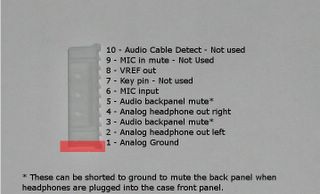
Use the permanent marker to color the end of the connector that is pin1. This will help a lot during assembly.
Step 2:
Cut the ethernet cable to the desired length. I have a very long front panel cable so I only needed something around 4 inches. I don't recommend less because it becomes hard to work with the cable.
Step 3:
Strip off about one 1.25 inches of the outer cable case from each end of the ethernet cable. See below:

Step 4:
Cut two 1/2 inch (2cm) sections of the heatshrink tubing and slide them over the ends of the cable. See below:

Step 5:
Remove any extra conductors (wires) from the ethernet cable. (I pulled out a single wire.)
Step 6:
Strip off about 3mm of wire from each of the conductors on one end of the cable. This will be the side that goes to the Audigy2 ZS connector.
Step 7:
Begin to crimp the 455-1127-1-ND terminal pins onto the wires. This is where the needle nose pliers, magnifying glass and lots of patience come in handy. There really isn't an easy way to crimp the terminal. I've tried pre-bending the part that crimps to the insulator, but the results were mixed. Trial and error is all that works here. Just be sure to get the terminal crimped onto the conductor properly. Here is what I consider a good crimp/connection:

The first band is the crimp for the insulator. The second band is the crimp for the conductor. You should not have any insulator in the second crimp. Be extremely careful not to crush or damage the third part of the connector. That part is what accepts the blade from the Audigy2 ZS connector. If it's crushed or bent it won't mate properly.
When done you should have something like this:

Step 8:
You have two options here. One requires soldering and the other doesn't. Personally I chose the soldering one, but you should get good results either way. If you're not soldering then just strip off 4mm of insulator from all the conductors on the other side of the cable. Then crimp the WM2515-ND terminals onto the conductors in a similar fashion as described in step 7. A typical crimp will look like this:
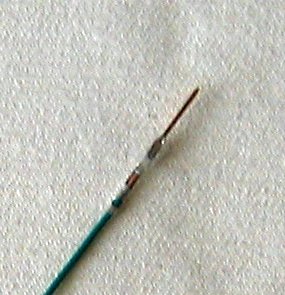
Notice that the conductor only goes a little past the second crimp. This works fine. However, I didn't go with it because I felt that the 24 AWG was at the lower end of what this crimp terminal would accept in terms of wire thickness. Couple that with the fact that I don't have a crimp tool for this connector and I was uneasy about the connection. I decided to solder. This is what that looks like:
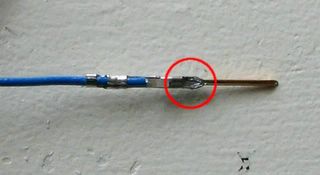
Two things to notice about this connection:
1. The wire has been pushed all the way to the end of the terminal. Right where the terminal narrows is where the wire stops. (Red circle area.) This conductor has been lightly soldered to the terminal here.
2. The crimps are both on the insulator now.
At any rate it's your choice.
Step 9:
Push the 2.0mm terminal pins (455-1127-1-ND) into the 2.0mm terminal housing (455-1151-ND) at the correct locations for your application. This will vary based on your case's front panel connector. At a minimum you will need to insert the Analog Ground, Analog Audio Left, Analog Audio Right, Microphone Input and Microphone VREF terminals into the terminal housing. The terminals only go in one way and lock into place with a tiny bump on the bottom. It should look like this:
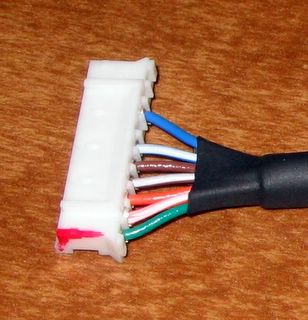
Notice that I've marked pin 1 with red marker to keep things straight. (I also got a little over zealous and shrunk the heatshrink tubing early. Resist the temptation to do this. You may need to switch the pins around and the heatshrink will be in your way. This happened to me because the mic input and vref were mislabeled on my case.)
Step 10:
Your cable/connector should now look like this:
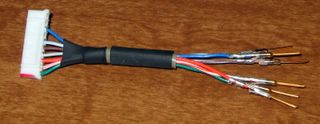
At this point you can test your cable by plugging the .100" pins into the proper places on your case's front panel cable. Then you can proceed to plug the other end into the Audigy2 ZS. Warning!!! If you mess this up or mix up pins you can fry your Audigy2 ZS. Do this at your own risk.
Step 11:
If everything in step 10 went well then you can put the .100" housing on the .100" terminal pins. The pins have to be oriented correctly so that the little latch tab latches onto the housing. You should be able to see the latch catch through the small square hole in the housing. See below:

(Boy my soldering sucks. I guess you lose a little of your edge after 5 years.) Then just slide the heatshrink tubing over the ends of the cable housing. The heat of a single candle is enough to shrink the tubing into place.
Step 12:
Connect your new cable up to the Audigy2 ZS and your front panel. Enjoy having sound and a microphone jack on the front of your case:

connected to the Audigy2 ZS...

in the case with the front panel cable connected to our adapter...

Step 13:
According to Brian Hitney the Audigy2 ZS will mute all microphone inputs into the board (this includes the one you just connected to the front panel) if there isn't a plug in the normal microphone jack on the card. So go get an old Walkman set of headphones and cut the plug off. Put that into the headphones jack and you should be in business.
TODO:
I've now got sound and microphone coming to the front of the case. However, I really wanted the speakers to mute when I plugged in the headphones. That isn't happening. I may need to make a shorting jumper between pins 1, 3, and 5 on the Audigy2 ZS connector. I thought (incorrectly) that if I connected the case cable's Left and Right return pins to the "mute" pins on the Audigy2 ZS connector that things would work. Oh well, it's still better than reaching around to the back of the case.
Feel free to post comments or suggestions for improvements. I'd really love to know if anybody with a Lian Li V1200(B) case got the muting to work.
UPDATE 1/11/2006:
After reading through the comments left by various readers I've decided to take another look at the 10pin header outputs on my Audigy2ZS. As I mentioned above, my speakers wouldn't mute when I plugged my headset into the front panel. I've since upgraded my old speakers to a new pair of Klipsch 2.1 speakers. The problem now is that they will mute if I unplug my headset. So I've definitely got something wrong in terms of pinout.
I've also experienced the microphone not behaving properly. Had a done a little more investigation I'd have noticed what has been pointed out in the comments: that the VRef for the mic isn't 5V, but 2.5V. This isn't enough to properly power the mic and you will get muted or garbled sound when you speak.
So what to do? Well more investigation. (I'm also open to more suggestions from readers/users of this blog.) Eventually, if I get it figured out I'll update the blog with new diagrams and pictures. Until then stay tuned and keep the comments coming.
Thanks!
Update 7/21/2006:
I just want to say thanks again to all the posters who've added valuable comments to the site. I check this blog pretty infrequently and it's nice to pop in and see that people have really improved my instructions. I need to digest some of what's been said here before I try it on my rig. Work has been a bear so I've been satisfied with my hacko setup for the time being.
Thanks again everyone!
Update 4/19/2007:
Apologies to all the people who've been expecting me to update the instructions. Life has intervened and I'm just not able to get to it. The comments section is full of good advice from a variety of contributors who've taken this humble project much further than I ever intended. Unfortunately I've had to turn off anonymous comments because of the idiotic spam that gets posted to the page. It's simple enough to register for a blogspot account so I hope this doesn't act as a barrier to people who want to post good solutions to issues regarding the Audigy.
The Problem: You just built a sweet new system and find out that your case's front panel audio and microphone jacks won't connect to your Audigy2 ZS sound card. You can't believe you spent all this money on a nice case and you can't use the front panel. There's no way in hell you're going to keep reaching around to the back of the case to switch the connector from your regular speakers to your headphones... that's just lame. You're also not going to go to RadioShack and get an audio jack splitter... that's just even more lame.
The Solution: Build your own audio connector to plug into the "special" Audigy2 ZS white connector. See the image below:

Some Background: (Skip this if you want.) As you can see this is a 10 pin connector. Searching the Internet with google yields a few clues as to the pinout. The DevHardware.com forums have a discussion, but it's unsatisfactory. The connector needed isn't identified (though there's speculation that it's a Dell OEM part.) Worst of all is that the .100 inch headers supplied by most case manufactures don't fit securely to the 2.0mm connector on the Audigy2 ZS board. People have to resort to tape and rubber band hacks to keep the headers in contact with the connector. A good start, but a problematic long term solution.
Is this connector a special OEM connector? No it can't be. There is no way that a volume PC peripheral manufacturer would ever use a non-standard or hard to find connector. The "white" connector on the Audigy2 ZS is no exception. It has to be cheap and easy to source. That said it should be available on the Internet somewhere.
So how did I find this connector? A friend lent me a pair of digital calipers and I started taking a bunch of measurements. I found that the pin spacing was 2.0mm. Then I did a lot of google searching that took almost a week. The breakthrough came when I found these parts at 4UConn. They looked very similar. Even better was that the site had two PDF files (1, 2) that gave the dimensions. Using the digital calipers I found what seemed to be a match. These connectors were meant as "equivalents" for the JST PH series connector. I then went to Digikey.com and checked. Bingo! DigiKey had the original JST PH connectors in stock.
Bill of Materials:
Order this from Digikey:
Quantity: Part Number: Description: Price:Please note that these are minimum quantities. You will likely need more of the terminal pins since it's very easy to bend/break them when crimping them to the wires. You can also change the 10 position .100" housing to be a different configuration of 10 pins. I chose the WM2522-ND 10 position .100" DUAL connector because my case used that type from the front panel. If your case has a front panel cable that breaks out each pin then the choice is largely aesthetic. I suggest ordering triple the pins you need and double the housings.
100* 455-1127-1-ND CONN TERM CRIMP PH 24-30AWG $3.43
1** WM2522-ND CONN HOUSING 10POS .100 $1.01
10 WM2515-ND CONN TERM MALE 22-24AWG GOLD $1.44
10* 455-1151-ND CONN HOUSING PH 10 POS 2MM WHITE $0.85
-----------------------------------------------------------------------
Parts Sub-Total: $6.73
Order under $20 Fee: $5.00
Shipping (USPS Priority Mail) $3.95
-----------------------------------------------------------------------
Total: $15.68
*This is the minimum quantity that can be ordered.
**This is a 2x5 header. If you need a different part then please look at the
catalog page and find the one that fits your requirements.
Obtain the following (at any electronics supply like Fry's or cannibalize an old cable):
45cm (18") of CAT5 ethernet cable.I used the ethernet cable because for two reasons: I had it lying around, and it contains eight 24AWG wires in assorted colors. 24 AWG is what the two types of terminal pins will both accept as well. For my application I only needed seven conductors (actually less) so ethernet was perfect.
5 inches of 5mm (.20") heat shrink tubing
Assembly Equipment:
One pair of wire strippers w/ cutting capability.
One pair of needle nose pliers.
One candle (for shrinking the heat shrink tubing).
Soldering iron and electrical solder (optional)
Permanent marker.
Magnifying glass (optional but recommended if you're over 35).
Assembly Procedure:
Step 1:
Get the Audigy2 ZS connector pinout. Here it is:
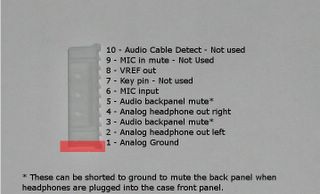
Use the permanent marker to color the end of the connector that is pin1. This will help a lot during assembly.
Step 2:
Cut the ethernet cable to the desired length. I have a very long front panel cable so I only needed something around 4 inches. I don't recommend less because it becomes hard to work with the cable.
Step 3:
Strip off about one 1.25 inches of the outer cable case from each end of the ethernet cable. See below:

Step 4:
Cut two 1/2 inch (2cm) sections of the heatshrink tubing and slide them over the ends of the cable. See below:

Step 5:
Remove any extra conductors (wires) from the ethernet cable. (I pulled out a single wire.)
Step 6:
Strip off about 3mm of wire from each of the conductors on one end of the cable. This will be the side that goes to the Audigy2 ZS connector.
Step 7:
Begin to crimp the 455-1127-1-ND terminal pins onto the wires. This is where the needle nose pliers, magnifying glass and lots of patience come in handy. There really isn't an easy way to crimp the terminal. I've tried pre-bending the part that crimps to the insulator, but the results were mixed. Trial and error is all that works here. Just be sure to get the terminal crimped onto the conductor properly. Here is what I consider a good crimp/connection:

The first band is the crimp for the insulator. The second band is the crimp for the conductor. You should not have any insulator in the second crimp. Be extremely careful not to crush or damage the third part of the connector. That part is what accepts the blade from the Audigy2 ZS connector. If it's crushed or bent it won't mate properly.
When done you should have something like this:

Step 8:
You have two options here. One requires soldering and the other doesn't. Personally I chose the soldering one, but you should get good results either way. If you're not soldering then just strip off 4mm of insulator from all the conductors on the other side of the cable. Then crimp the WM2515-ND terminals onto the conductors in a similar fashion as described in step 7. A typical crimp will look like this:
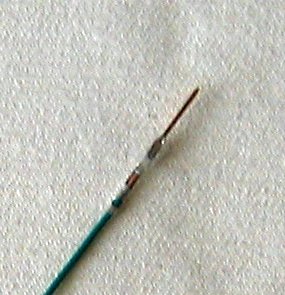
Notice that the conductor only goes a little past the second crimp. This works fine. However, I didn't go with it because I felt that the 24 AWG was at the lower end of what this crimp terminal would accept in terms of wire thickness. Couple that with the fact that I don't have a crimp tool for this connector and I was uneasy about the connection. I decided to solder. This is what that looks like:
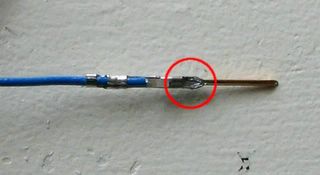
Two things to notice about this connection:
1. The wire has been pushed all the way to the end of the terminal. Right where the terminal narrows is where the wire stops. (Red circle area.) This conductor has been lightly soldered to the terminal here.
2. The crimps are both on the insulator now.
At any rate it's your choice.
Step 9:
Push the 2.0mm terminal pins (455-1127-1-ND) into the 2.0mm terminal housing (455-1151-ND) at the correct locations for your application. This will vary based on your case's front panel connector. At a minimum you will need to insert the Analog Ground, Analog Audio Left, Analog Audio Right, Microphone Input and Microphone VREF terminals into the terminal housing. The terminals only go in one way and lock into place with a tiny bump on the bottom. It should look like this:
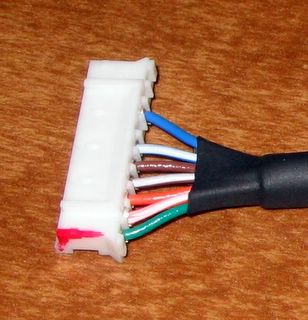
Notice that I've marked pin 1 with red marker to keep things straight. (I also got a little over zealous and shrunk the heatshrink tubing early. Resist the temptation to do this. You may need to switch the pins around and the heatshrink will be in your way. This happened to me because the mic input and vref were mislabeled on my case.)
Step 10:
Your cable/connector should now look like this:
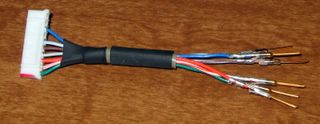
At this point you can test your cable by plugging the .100" pins into the proper places on your case's front panel cable. Then you can proceed to plug the other end into the Audigy2 ZS. Warning!!! If you mess this up or mix up pins you can fry your Audigy2 ZS. Do this at your own risk.
Step 11:
If everything in step 10 went well then you can put the .100" housing on the .100" terminal pins. The pins have to be oriented correctly so that the little latch tab latches onto the housing. You should be able to see the latch catch through the small square hole in the housing. See below:

(Boy my soldering sucks. I guess you lose a little of your edge after 5 years.) Then just slide the heatshrink tubing over the ends of the cable housing. The heat of a single candle is enough to shrink the tubing into place.
Step 12:
Connect your new cable up to the Audigy2 ZS and your front panel. Enjoy having sound and a microphone jack on the front of your case:

connected to the Audigy2 ZS...

in the case with the front panel cable connected to our adapter...

Step 13:
According to Brian Hitney the Audigy2 ZS will mute all microphone inputs into the board (this includes the one you just connected to the front panel) if there isn't a plug in the normal microphone jack on the card. So go get an old Walkman set of headphones and cut the plug off. Put that into the headphones jack and you should be in business.
TODO:
I've now got sound and microphone coming to the front of the case. However, I really wanted the speakers to mute when I plugged in the headphones. That isn't happening. I may need to make a shorting jumper between pins 1, 3, and 5 on the Audigy2 ZS connector. I thought (incorrectly) that if I connected the case cable's Left and Right return pins to the "mute" pins on the Audigy2 ZS connector that things would work. Oh well, it's still better than reaching around to the back of the case.
Feel free to post comments or suggestions for improvements. I'd really love to know if anybody with a Lian Li V1200(B) case got the muting to work.
UPDATE 1/11/2006:
After reading through the comments left by various readers I've decided to take another look at the 10pin header outputs on my Audigy2ZS. As I mentioned above, my speakers wouldn't mute when I plugged my headset into the front panel. I've since upgraded my old speakers to a new pair of Klipsch 2.1 speakers. The problem now is that they will mute if I unplug my headset. So I've definitely got something wrong in terms of pinout.
I've also experienced the microphone not behaving properly. Had a done a little more investigation I'd have noticed what has been pointed out in the comments: that the VRef for the mic isn't 5V, but 2.5V. This isn't enough to properly power the mic and you will get muted or garbled sound when you speak.
So what to do? Well more investigation. (I'm also open to more suggestions from readers/users of this blog.) Eventually, if I get it figured out I'll update the blog with new diagrams and pictures. Until then stay tuned and keep the comments coming.
Thanks!
Update 7/21/2006:
I just want to say thanks again to all the posters who've added valuable comments to the site. I check this blog pretty infrequently and it's nice to pop in and see that people have really improved my instructions. I need to digest some of what's been said here before I try it on my rig. Work has been a bear so I've been satisfied with my hacko setup for the time being.
Thanks again everyone!
Update 4/19/2007:
Apologies to all the people who've been expecting me to update the instructions. Life has intervened and I'm just not able to get to it. The comments section is full of good advice from a variety of contributors who've taken this humble project much further than I ever intended. Unfortunately I've had to turn off anonymous comments because of the idiotic spam that gets posted to the page. It's simple enough to register for a blogspot account so I hope this doesn't act as a barrier to people who want to post good solutions to issues regarding the Audigy.